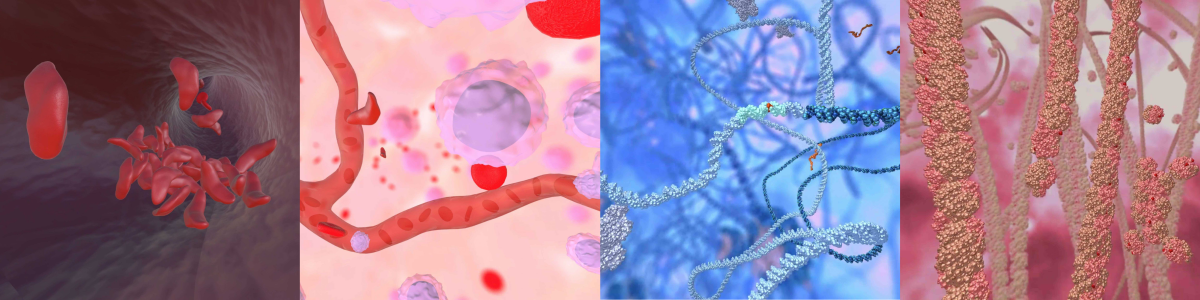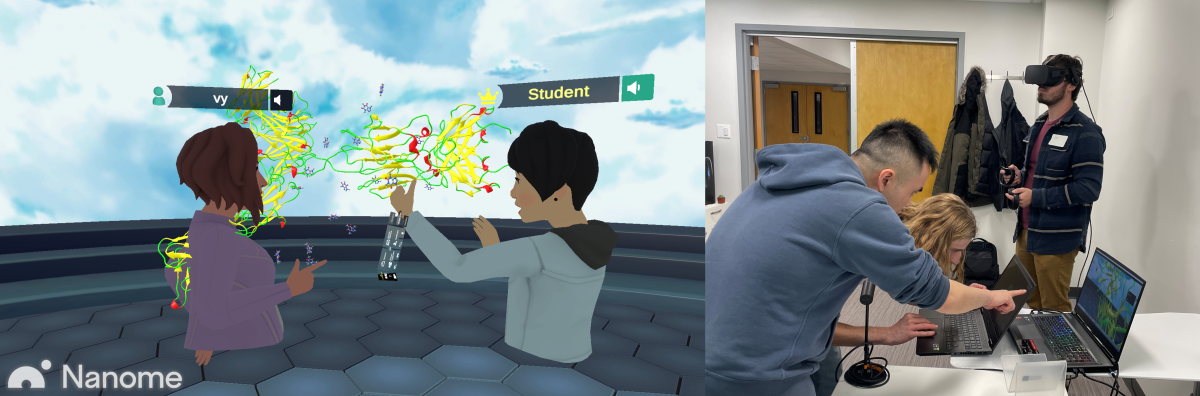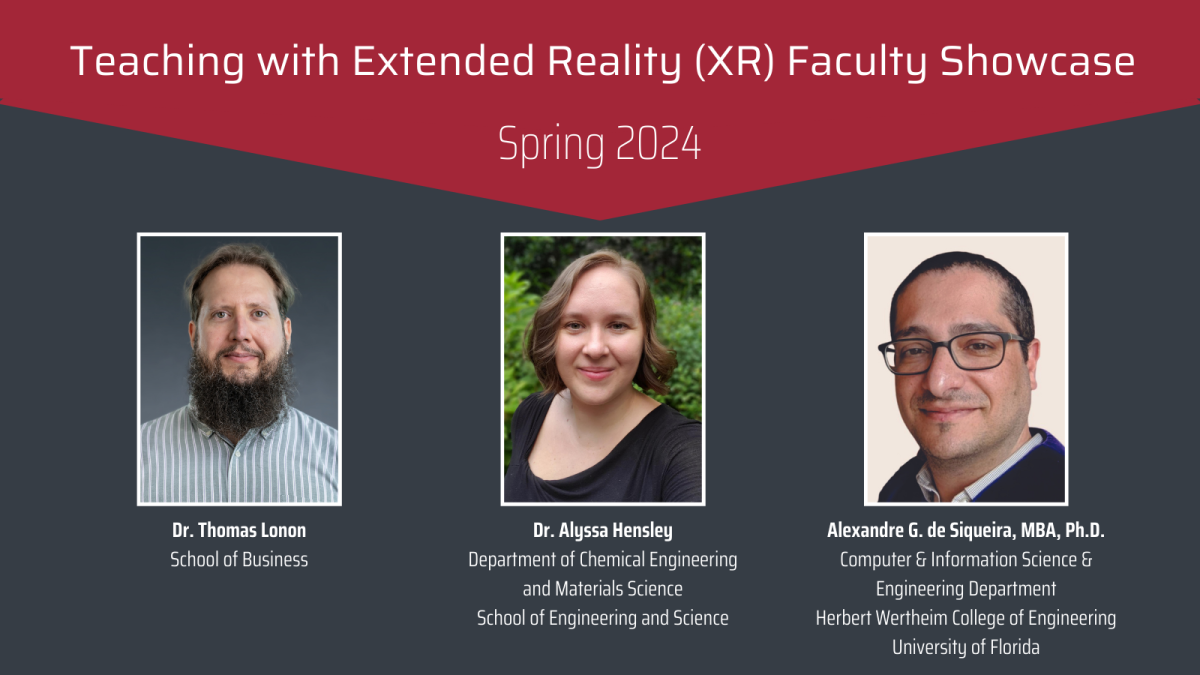XR Lab
Overview
The Stevens XR Lab is dedicated to providing the entire Stevens community the opportunity to explore virtual reality (VR), mixed reality (MR), augmented reality (AR), 360-degree video and other extended reality (XR) technologies.
The XR Lab offers a space for interdisciplinary innovation, research and learning regardless of school or discipline.
What is the goal of the XR Lab?
The goal of the XR Lab is to encourage participants from all fields of study to explore how extended reality can support learning, research and other pedagogical and curricular goals by bringing together people, technology, resources and space. Students and faculty new to extended reality can come to the Lab to experience XR technology, while those familiar with it may book lab space to work on projects.
Click here for more information about how to collaborate with the XR Lab team.
What can I do in the Stevens XR Lab?
Faculty and students can use equipment, explore new technology, work on extended reality projects, and consult with the XR Lab staff.
Visit/Schedule/Team
Location
Division of Information Technology
Samuel C. Williams Library Building, Lower Level
XR 1: Room B13
XR 2: Room B08
Visit/Schedule
The XR Lab is open Monday through Friday from 9am to 5pm by appointment only. To schedule a visit to the XR Lab, please submit a service request via the Stevens Support Portal or email xreality@stevens.edu.
XR Lab Team
Wei Li, Associate Director of Learning Technology
Valerie Dumova, Manager, Instructional Design and Immersive Learning
Jason Lee, Student XR Lab Support Specialist
Arman Singh, Student XR Lab Support Specialist
Contact
XR Lab Equipment
At the Stevens XR Lab you have access to such cutting-edge technology as the Meta Quest 3 and Meta Quest 2, HoloLens 2, HTC Vive Pro 2, VR-ready development computers, and more. A full equipment list is available here.
XR Lab Collaborations: XR in Instruction
Exploring CRISPR-VR in Undergraduate Biology
The XR Lab has collaborated with Dr. Denver Baptiste, Lecturer, Department of Chemistry and Chemical Biology, to offer undergraduate biology students the opportunity to explore how CRISPR technology can be used to fix mutations in the gene that causes sickle cell anemia. Hundreds of students have traveled inside cells and tissues to experience an immersive VR simulation of sickle cell disease and CRISPR genome editing technology.
Connecting Online Students with Social VR
The XR Lab is collaborating with Dr. Thomas Lonon, Teaching Associate Professor, Stevens School of Business, to offer online graduate students the opportunity to engage more deeply with each other, with their instructor and with the university by attending class in social VR. Students in the Stochastic Calculus for Financial Engineers course come together in a virtual reality classroom on the ENGAGE platform as avatars, to meet their classmates, ask questions and work on problem sets.
Visualizing Crystal Structures in Virtual Reality
Since the fall 2023 semester, the XR Lab has collaborated with the Department of Chemical Engineering and Materials Science to offer more than 300 undergraduate Design with Materials students the opportunity to visualize crystal structures in virtual reality (VR). In the past, students would practice labeling crystal planes in 2D, but viewing and labeling these structures in VR offers the opportunity for them to interact with the planes in 3D, which facilitates understanding and visualization of these structures.
XR Lab Collaborations: XR in Senior Design
Nanome VR in Senior Design
Collaboration with Dr. Pin-Kuang Lai, Assistant Professor, Department of Chemical Engineering and Materials Science
Watch the recording of Dr. Lai’s XR Faculty Showcase 2023 presentation to the learn more about how Dr. Lai used Nanome VR in Senior Design.
HoloLens 2 Mixed Reality in Senior Design
Collaboration with Dr. Biruk Gebre, Research Engineer and Lecturer, Department of Mechanical Engineering
Watch the recording of the 2022 XR Faculty Showcase to learn about how Dr. Gebre used the HoloLens 2 in Senior Design to view SolidWorks models in mixed reality.
XR Lab Faculty Open House – April 2025
On April 1, 2025, the Stevens XR Lab welcomed faculty from across the university to explore the latest in extended reality (XR) technologies. Attendees experienced hands-on demos with Meta Quest 3 headsets, learned about teaching with immersive tools, and connected with instructional designers and faculty peers already integrating XR into their courses. Special thanks to Dr. Denver JnBaptiste from the Department of Chemistry and Chemical Biology for sharing insights from his use of XR in the classroom. The event was a vibrant showcase of innovation, collaboration, and curiosity in immersive learning.
Teaching with Extended Reality (XR) Faculty Showcase
Using immersive extended reality (XR) technologies, students and instructors can explore, learn and teach in places and in ways that extend beyond the physical world. From 2022 to 2024, the XR Lab partnered with instructors who use XR in their instruction or research to present the Teaching with Extended Reality (XR) Faculty Showcase.
Faculty Showcase 2024
On April 18, 2024, Dr. Thomas Lonon (School of Business) and Dr. Alyssa Hensley (Department of Chemical Engineering and Materials Science) detailed how they each transformed their teaching with XR, in collaboration with the XR Lab. Then special guest Dr. Alexandre G. de Siqueira from the University of Florida shared his experience teaching Virtual Reality for the Social Good. In this course, students (solvers) delve into fundamental concepts of virtual reality and empathic communication and are paired with members of the community (seekers) to tackle real-world challenges using immersive technology. Watch the recording to learn more.
Faculty Showcase 2023
On April 24, 2023, Dr. Pin-Kuang Lai (Department of Chemical Engineering and Materials Science) and Dr. Denver Baptiste (Department of Chemistry and Chemical Biology) shared how they incorporated virtual reality (VR) into instruction, in collaboration with the Division of Information Technology’s XR Lab. Watch the recording to learn about the impact of XR technology on student learning, as well as best practices and recommendations for using immersive technologies in instruction.
Faculty Showcase 2022
On April 21, 2022, Dr. Paola DiMarzio (Department of Chemistry and Chemical Biology) and Dr. Biruk Gebre (Department of Mechanical Engineering) shared how they incorporated XR into their Fall 2021 courses. In collaboration with the Division of Information Technology’s XR Lab, Dr. DiMarzio and Dr. Gebre each successfully piloted the use of XR technology in their courses, with a combined total of more than 120 students. Watch the recording of the 2022 Showcase to learn about the impact of XR technology on these students.
What Is Extended Reality (XR)?
Extended reality (XR) is a term that encompasses augmented reality (AR), virtual reality (VR), mixed reality (MR) and 360-degree video.
Augmented Reality (AR)
Augmented reality (AR) overlays digital objects or information on top of the real world. Users can view these objects by viewing the real world through AR glasses, or through a device such as a phone or tablet. A popular example of AR is Pokémon Go, in which players capture digital creatures called Pokémon, which they can see in the real-world environment using AR.
Virtual Reality (VR)
In a virtual reality (VR) experience, the user is completely immersed in an alternate world. While wearing a VR headset, the user no longer sees or experiences the real world around them. For example, in one popular VR experience the user walks a plank suspended 480 feet above a realistic city street. Users can experience VR using headsets like the Meta Quest 2.
Mixed Reality (MR)
Mixed reality (MR) combines augmented reality with virtual reality, allowing virtual objects to interact with real world objects. In mixed reality the user can move around a virtual object, and it stays in position like a real object would in the real world. Users can experience mixed reality using a headset like Microsoft's HoloLens.
360-Degree Video and Photos
360-degree videos and 360-degree photos let the user look around in any direction while viewing the video or photo on a PC, mobile device, or headset such as the Meta Quest 2. For example, Google Street View enables users to interact with 360-photos of views of many streets around the world. National Geographic's YouTube channel features many 360-degree videos such as Endangered Penguins of South Africa – 360.
XR Resources and Research for Faculty
Explore curated research, articles, and reports on the evolving role of extended reality (XR) in higher education.
The Next Generation’s Insights on Immersive Technology – XR Association
A 2025 survey by the XR Association and RXN Group that reveals strong enthusiasm among teens for XR, including its potential to enhance learning and prepare students for future careers.
XR Lab Project Requests
All XR Lab Project requests must follow the project management process established by the OneIT Project Management Office. Faculty who wish to initiate an XR Lab Project must submit a Project Request Form for approval. OneIT recommends consulting with the XR Lab team before submitting the project request form. The project approval process can take up to 6 to 8 weeks depending on project size and complexity. All project requests will be approved by the VP & CIO of IT. For more information on the project management process and the Project Request Form, please visit stevens.edu/pmo.
XR Lab Project Criteria and Prioritization
XR Lab project requests will undergo a project prioritization process to determine which new projects are most important for the University to achieve its strategic goals. Our focus is on initiatives that bring value to the community, allocate resources effectively, and ensure project success. Projects that meet the criteria below will be given higher priority.
Creating a balance between academic departments at Stevens and showcasing their achievements and innovations.
Involving the integration of new technologies and XR content.
Balancing subjects and topics across different academic departments for XR Lab projects.
Allowing various modes of teaching and learning, such as lecture, lab, group work, individual work, etc., and not limit the use of XR to one mode.
The project prioritization criterion will be assessed according to the OneIT Project Management Office's prioritization matrix, which can be found here. The matrix assigns a score to each project based on the following criteria:
Strategic Alignment
Business Value
Team Bandwidth Availability
Budget Availability
Impact
Urgency
Urgent Requests
To ensure the quality and feasibility of your XR Lab experience, XR Lab does not accept any urgent projects. All project requests must be submitted at least 6 to 8 weeks before the desired start date. Please plan ahead and submit your requests in advance. For any questions, please contact the XR Lab at xreality@stevens.edu and OneIT PMO at OneITPMO@stevens.edu.
XR Lab Pilot Projects
Pilot projects in the XR Lab are designed to test the feasibility and effectiveness of using XR technologies in a specific academic or research context. They are intended to be experimental and innovative, with the goal of informing future decisions about integrating XR into curriculum or research projects. Please note that when the pilot project transitions to regular course activities and operations, OneIT will only provide backup assistance.
For XR Lab pilot projects, OneIT will provide the following:
Design and Implementation: OneIT will be fully involved in the design and implementation with faculty of the pilot project.
Funding: OneIT may provide necessary licenses and supplies, depending on the specific case.
Support: OneIT will provide full support to stakeholders. Support includes assisting with the development of the design for the pilot, providing XR Lab equipment (if available), training and on-site support.
Evaluation: OneIT will work with faculty to evaluate the pilot to inform development of the activity and next steps.
Based on the pilot project evaluation results, if OneIT and the faculty member decide to transition the pilot to regular course activities and operations, OneIT will provide the following:
Design and Implementation: The end-user (project requestor) is responsible for implementing the activity. OneIT can provide guidance if needed.
Funding: The end-user (project requestor) is responsible for funding all necessary purchases of XR licenses and equipment or arranging for cost sharing with OneIT.
Support: OneIT will provide backup support to stakeholders. Support includes training and backup assistance, which must be requested at least 2 weeks ahead of the scheduled activity. Please email support@stevens.edu to request support.
Evaluation: OneIT will work with faculty to evaluate the project to inform activity development and next steps.
Responsibilities of XR Lab Users
Please refer to Supporting Activities in the XR Lab for guidance on implementing XR Lab activities. Following this guidance will help ensure the project’s success. The XR Lab is not responsible for the outcome or success of the project if this guidance is not followed.
XR Lab User Acknowledgment & Agreement
Please review and sign the XR User Lab Acknowledgement and Agreement by clicking the button below.
Users must follow all guidelines and protocols when using XR equipment.
Users must adhere to the designated times and durations of XR Lab bookings.
Users must ensure that doors are locked when they have finished using the XR Lab.
Users are responsible for maintaining the cleanliness of the XR Lab after use.
Users must notify the XR Lab team of any damage to or loss of equipment within 24 hours.
Need IT Support?
Get support through our self help resources, contacting IT support or visiting TRAC.